- Rock Hill Schools
- Home
Technology & Innovation
Page Navigation
-
ENROLL MY STUDENT
To enroll your student, go to the Rock Hill Schools website and click ENROLL/VERIFY
If you are registering a new student, click NEW STUDENTS.
Please make sure your child is considered a returning student before continuing.
You are considered a returning student if you were an active student in a school within the Rock Hill Schools District, including Central Child Development 4K, on the last day of school, May 23, 2025, for the current school year.
If you are registering a returning student, click RETURNING STUDENTS
Your child is a New Student if:
- Your child has never attended a school in Rock Hill School district, OR
- Your child was not active in the Rock Hill School District on the last day of school for the 2023-2024 school year, OR
- Your student left Rock Hill Schools during the current school year, went somewhere outside the district and now needs to re-enroll for this school year.
Note: If your child is enrolled in any 4K program at any school in Rock Hill Schools, you will complete the verification process in the spring as a RETURNING STUDENTS
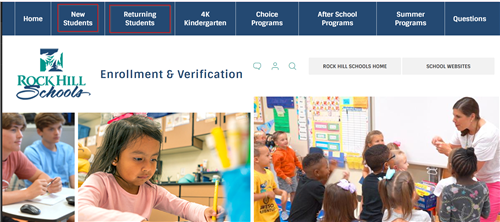
Technology Support for Families
-

WHAT IS CANVAS?Canvas is a learning management system [LMS]. Canvas streamlines teaching and learning by consolidating all the digital tools teachers use into a single, convenient platform.
Are you a parent of a Canvas User? Click here to login or sign up for a new account.
ASSISTANCE LOGGING INTO CANVAS FROM A PERSONAL DEVICE
-
Logging into Launchpad
Learn how to login to Launchpad, Rock Hill Schools one-stop shop for all learning applications.
-
Create a Parent Account in Canvas
Canvas gives parents the ability to monitor their child’s performance by setting up a parent account.
-
SeeSaw Assistance for Parents-Connecting to SeeSaw
Parents who need assistance with SeeSaw should watch this video. This is part one of a two-part tutorial.
-
SeeSaw Assistance for Parents-Completing Assignments
Parents who need assistance completing assignments on SeeSaw should watch this video. This is the second part of a two-part video.

