- Saluda Trail Middle School
- Canvas Resource
Families
Page Navigation
- After-School Events
- Attendance
- Bell Schedule
- Canvas Resource
- Dress Code
- Inclement Weather Procedures
- MAPS Resource
- Nursing Services
- Opting Back in for Connect Ed calls
- Peachjar e-flyers
- PowerSchool Resource
- Rising 7th Grader Requirement
- School Fees
- School Information
- SIC (School Improvement Council)
- STMS Student Handbook
- Volunteer Application
-
-
What is Canvas? How to create a parent account?
-
Video tutorial: Creating account and basic navigation:

What is Canvas?
Canvas is a learning management system. It provides a way to simplify teaching and learning by connecting all the digital tools teachers use
in one easy place. Are you a parent of a Canvas User?Click here for an account.
Canvas Pairing Code
Students generate their pairing code - directions and tutorials are included below.
Parent Observer Accounts - Parents should create their own account (vs. logging in with student credentials). Here is a parent letter that some have printed and used in the past, along with a digital flyer about Canvas that I share with parents and teachers as needed (videos and tutorials are embedded).
Student logs into Canvas and clicks their profile picture then selects 'settings'
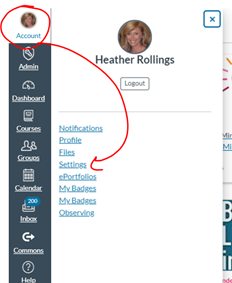
On far right side of setting screen, you will find PAIR WITH AN OBSERVER:
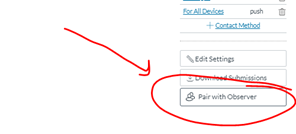
This will generate a 6 digit pairing code. This code is good for 7 days.
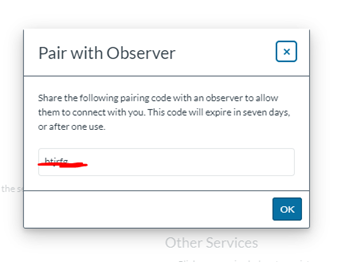
Parents use this to create their account by going to rockhill.instructure.com - selecting 'Parent of a Canvas User?'
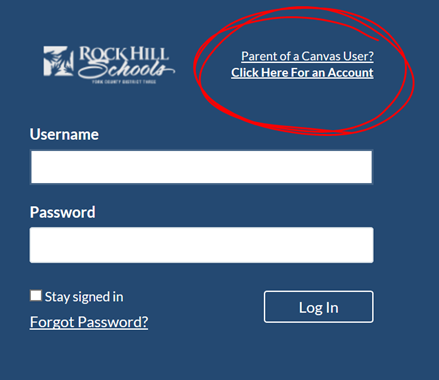
They input their name, email address, etc. and then include the pairing code at the bottom.
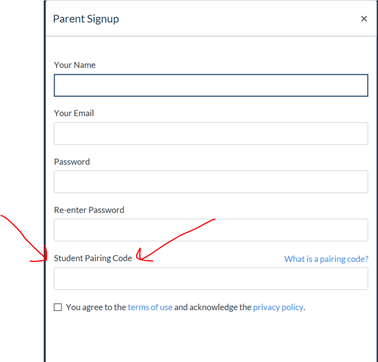
-

