-
6-year-old enrollment into Kindergarten
-
What if I can't remember my PASSWORD?
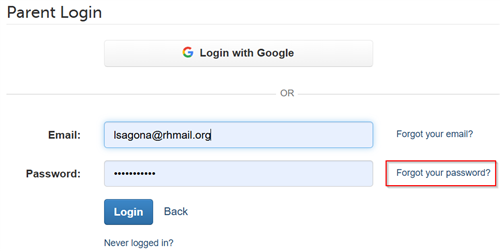
-
What if I need help with Final Forms Account?
-
Do I need to re-enroll my student right away?
It is helpful if parents re-enroll their student(s) prior to the end of the current school year. The district uses student registration to help us plan for the upcoming school year. The sooner you register, the better we can plan for the school year. If you wait to register and have questions or problems during the summer, you may experience a delay as school offices run on a very limited staff.
-
How can I get help with enrollment or verification?
If you have questions about registration or need help getting started, please contact your child's school.
-
What documents can I use for Proof of Residency?
Proof of Residency (POR) Requirements:
Acceptable documents include:
-
A deed or mortgage statement
-
A signed rental or lease agreement
-
A real estate property tax receipt
Utility bills (Gas or Electric) are also accepted if:
-
They are dated within the last 45 days
-
They list the service address
-
The bill is in the name of a parent or guardian
Not accepted: Vehicle property tax receipts.
-
-
How do I register a student if I am not the parent or legal guardian?
If the person trying to enroll the child is not the parent or legal guardian they will need to contact the Office of Student Services.
803-981-1041
-
How do I withdraw a student?
Please visit our withdrawal instructions page for current withdrawal information.
-
How do I change my address when verifying my child's information online?
Complete the Returning Student Verification in FinalForms - you must submit upload valid proof of residence in order to complete the verification process (or bring it to your child's school). Your student will not receive a teacher assignment or schedule unless the school has received this documentation.
-
What if my child's school assignment is incorrect in FinalForms
If FinalForms shows the incorrect school due to School of Choice or Hardship approval, please complete the verification and contact the listed school or the district office for assistance.
-
What if my documents will not upload?
Try one or all of these:
1. Try clearing the cache and cookies from your browser (see below).
2. You may also want to try taking the picture of your document with a different device/camera. Some cell phones save files in a format not compatible with the upload process.
3. Get a free image converter app and use it to convert your picture to a PDF, JPG, or PNG file and re-upload the image. Try to avoid taking newer motion-photo type images for your documents as these may not work.
How-to in clear the cache in a browser:Chrome: https://support.google.com/accounts/answer/32050?co=GENIE.Platform%3DDesktop&hl=en
Safari Mac: https://support.apple.com/guide/safari/clear-your-browsing-history-sfri47acf5d6/mac
Microsoft Edge: https://support.microsoft.com/en-us/help/10607/microsoft-edge-view-delete-browser-history
-
I have more questions.
If you have more questions, please reach out to the PowerSchool clerk at your student’s school. To find the PowerSchool clerk for your school, visit the Directory on your school website and do a keyword search for PowerSchool.
Select a School...
Select a School
- Cherry Park Elementary
- Central Child Development Center
- Ebenezer Avenue Elementary School
- Ebinport Elementary School
- Independence Elementary School
- India Hook Elementary School
- Lesslie Elementary School
- Mount Gallant Elementary School
- Mount Holly Elementary School
- Northside Elementary School of the Arts
- Oakdale Elementary School
- Old Pointe Elementary School
- Richmond Drive Elementary School
- Sunset Park CAS
- York Road Elementary School
- Castle Heights Middle School
- Dutchman Creek Middle School
- Rawlinson Road Middle School
- Saluda Trail Middle School
- Sullivan Middle School
- Applied Technology Center
- Alternative Programs
- Northwestern High School
- Rock Hill High School
- South Pointe High School
- Adult Education
- Virtual Academy
- RHS Enrollment & Verification
- Program Options

